It is enough to make two steps to place an order.
1. Choose a product
2. Complete the order
1. Choose a product
You can make a choice of protective screens for car windows by the catalogue of production, configurator or the catalogue of cars.
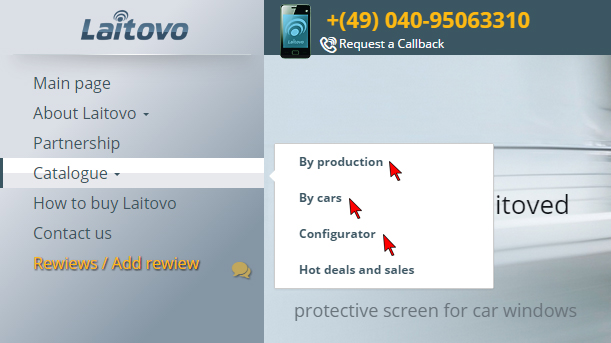
Catalogue of production
If you click on the appropriate element, you will see the page of the product where you can get information about the product.
If you click “Buy now/ Prices”, you get to "Configurator". Here you can easily choose the necessary car model and calculate the cost.
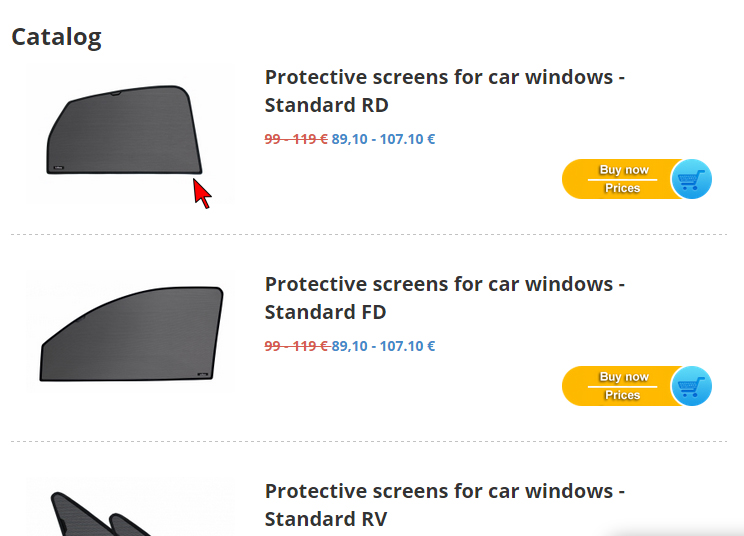
Catalogue of cars
Choose the brand

Then choose the car model
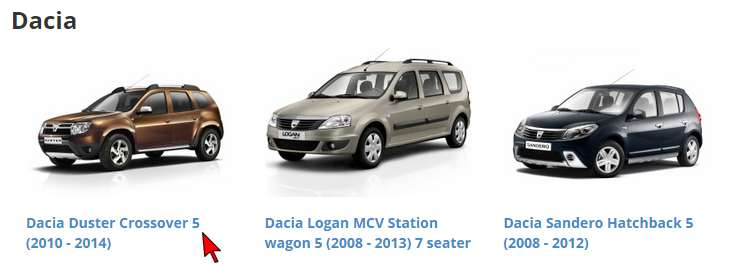
As a further step, you will be forwarded to the catalogue of production with the products for the chosen auto.
Place the cursor on the picture of the product to put it in your cart or to get detailed information about it.
Click  to get more information about the product.
to get more information about the product.

Having chosen, click  .
.
Configuratior
Choose the brand, car-model, body style, doors, and model year of the car.

Below there will be the products corresponding to your car.
Here you can choose the necessary products.
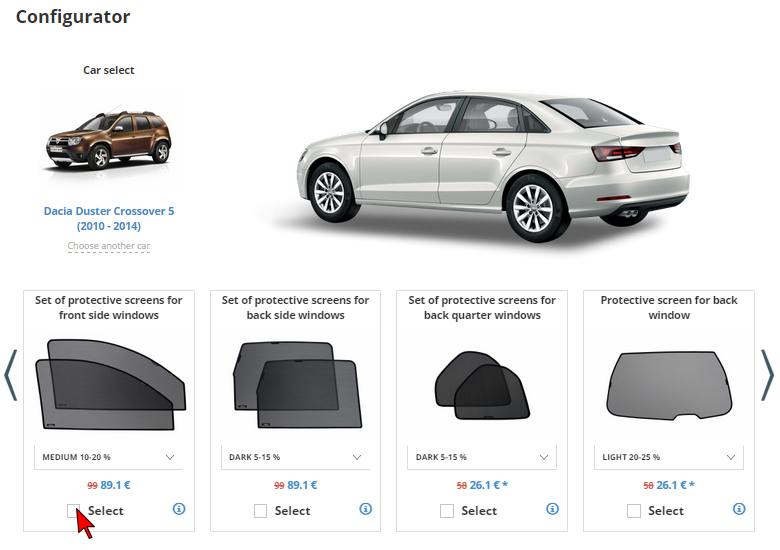
Click “Select” to choose the goods you need.
Use  to get additional information of the product and configuration
to get additional information of the product and configuration
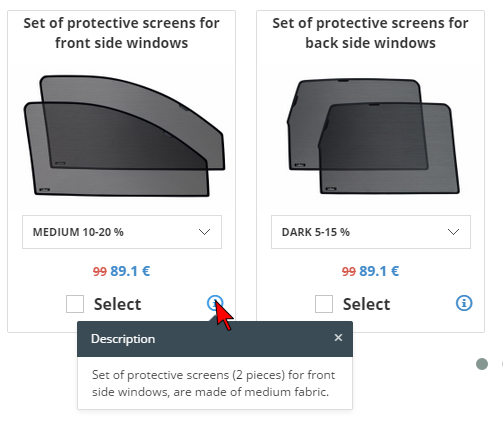
You can see the calculated cost right below.
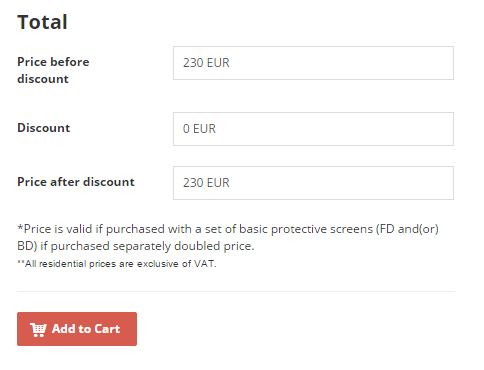
If you get familiar with Laitovo production and know what you would like to buy, click  .
.
Notifications serve as confirmation of adding the items.
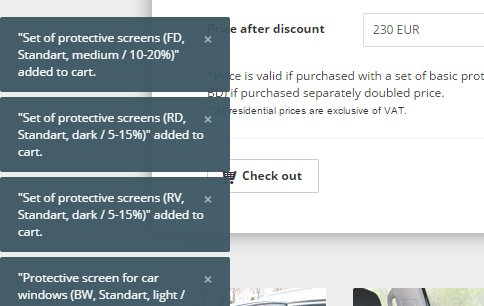
Having made a choice, click  .
.
2. Cart/ placing order.
You have chosen the goods and you are going to place an order , pass to “Cart” if you have already added all necessary goods.
When you get to “Cart” you will see the chosen goods. You can correct your order by clicking “criss-cross” (x) in the last column to remove the item.
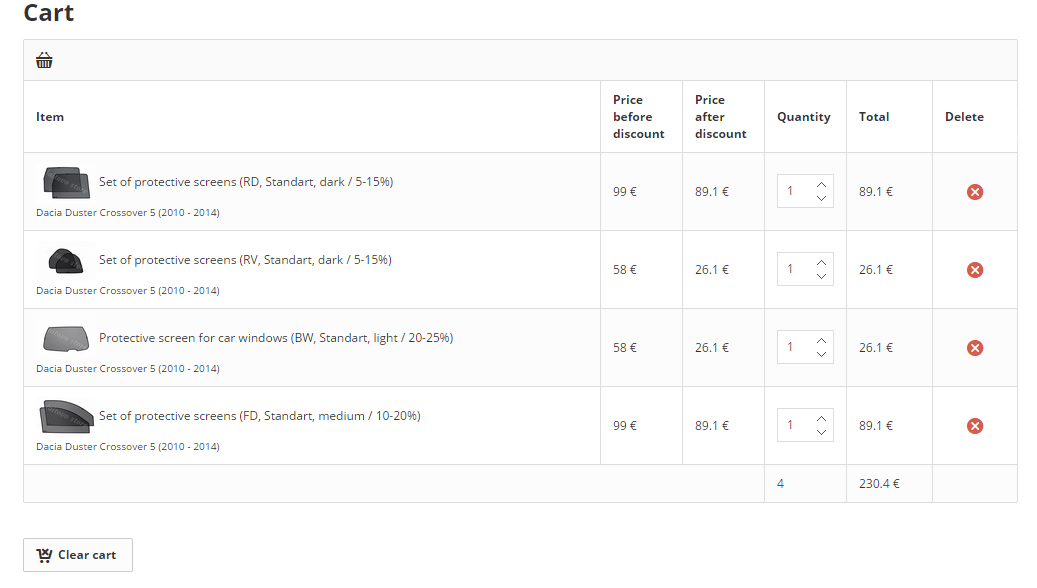
You shall fill in the fields below and select the payment method.
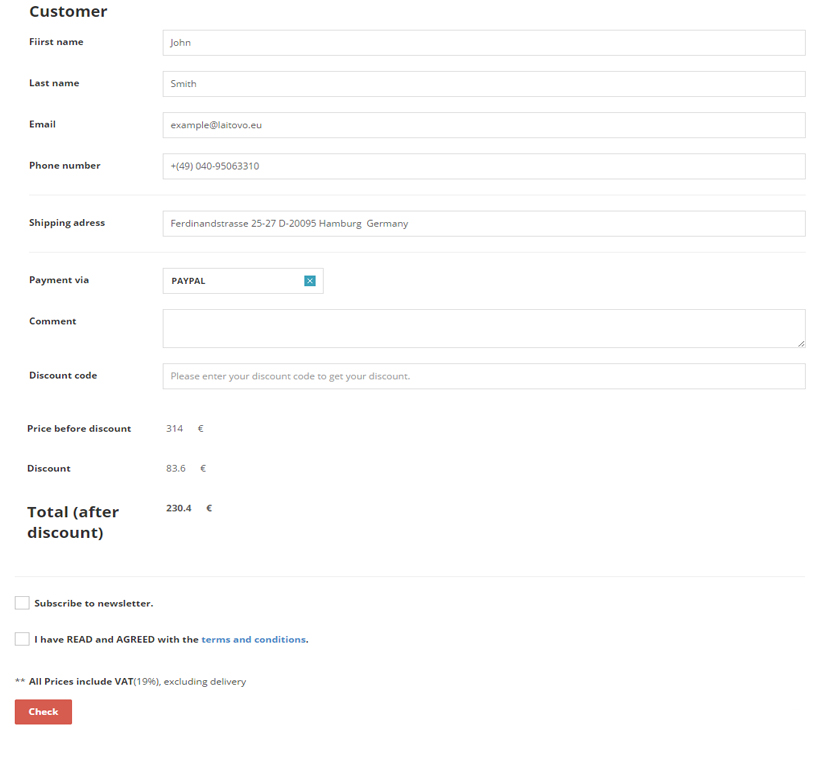
Then click  and make sure that the data is correct.
and make sure that the data is correct.
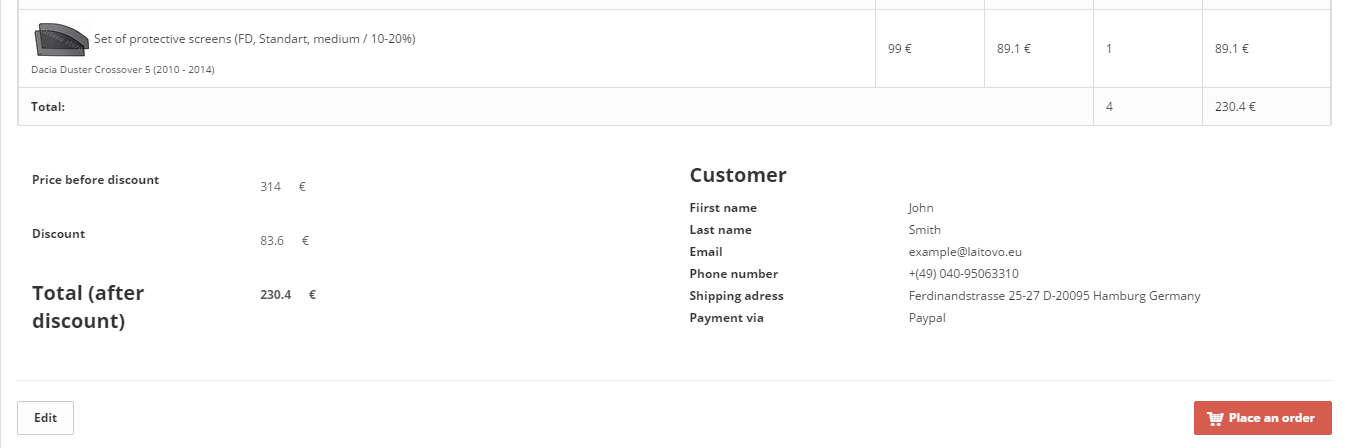
If you have found a mistake, click  .
.
If everything is right, click  , and your order will be processed by Laitovo managers.
, and your order will be processed by Laitovo managers.
When your order is accepted, you will receive the confirmation by e-mail, and then we will contact you.